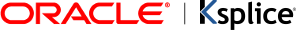Installing Uptrack
Preparation
Ksplice is included in Oracle Linux Premier Support for Oracle Linux, and available at no additional cost for Oracle Linux, CentOS and Ubuntu instances running in Oracle Cloud Infrastructure. If you are running Oracle Linux outside of Oracle Cloud Infrastructure, you can try Ksplice free for 30 days.
Access Key
Unless running an instance inside of the Oracle Cloud, you will need an access key to install Ksplice which can be obtained by logging into the Unbreakable Linux Network and following the instructions to register your system for Ksplice.
Proxy
Your system must have access to the internet to install Ksplice. If you are using a proxy, set the proxy in your shell:
# export http_proxy=http://proxy.example.com:port # export https_proxy=http://proxy.example.com:port
The proxy string should be of the form [protocol://][username:password@]<host>[:port],
where
- protocol is the protocol to connect to the proxy (http or https)
- username and password are the authentication information needed to use your proxy (if any).
- host and port are the hostname/ip address and port number used to connect to the proxy
- The proxy must support making HTTPS connections.
Installation
Once you have your access key, you are ready to install.
Run the following instructions as root,
replacing YOUR_ACCESS_KEY with the access key you received from Unbreakable Linux Network.
Uptrack can be configured to install updates automatically or to wait until you manually install the updates.
Automatic Update Installation
To install Uptrack so you receive updates automatically:
Inside the Oracle Cloud:
# wget -N https://ksplice.oracle.com/uptrack/install-uptrack-oc # sh install-uptrack-oc --autoinstall
For all other installations:
# wget -N https://ksplice.oracle.com/uptrack/install-uptrack # sh install-uptrack YOUR_ACCESS_KEY --autoinstall
Apply available updates with:
# uptrack-upgrade -y
If you have already installed Uptrack,
you can turn automatic update installation on
by setting autoinstall = yes
in /etc/uptrack/uptrack.conf after installation.
Manual Update Installation
To install Uptrack so you manually apply updates:
Inside the Oracle Cloud:
# wget -N https://ksplice.oracle.com/uptrack/install-uptrack-oc # sh install-uptrack-oc
For all other installations:
# wget -N https://ksplice.oracle.com/uptrack/install-uptrack # sh install-uptrack YOUR_ACCESS_KEY
Apply available updates with:
# uptrack-upgrade -y
If installing on a Debian or Ubuntu machine, you may first need to install the ca-certificates package with apt-get install ca-certificates. Without this package you will see a "certificate verification error".
Configuration
Various configuration options,
including how to turn on or off autoinstall,
are documented in the Uptrack User's Guide.
Using Uptrack
Learn more about using Uptrack from the Uptrack User's Guide.
Ksplice Desktop Edition
Here are installation instructions for the free Ksplice Desktop Edition. These instructions include instructions for installing using our GUI installer.